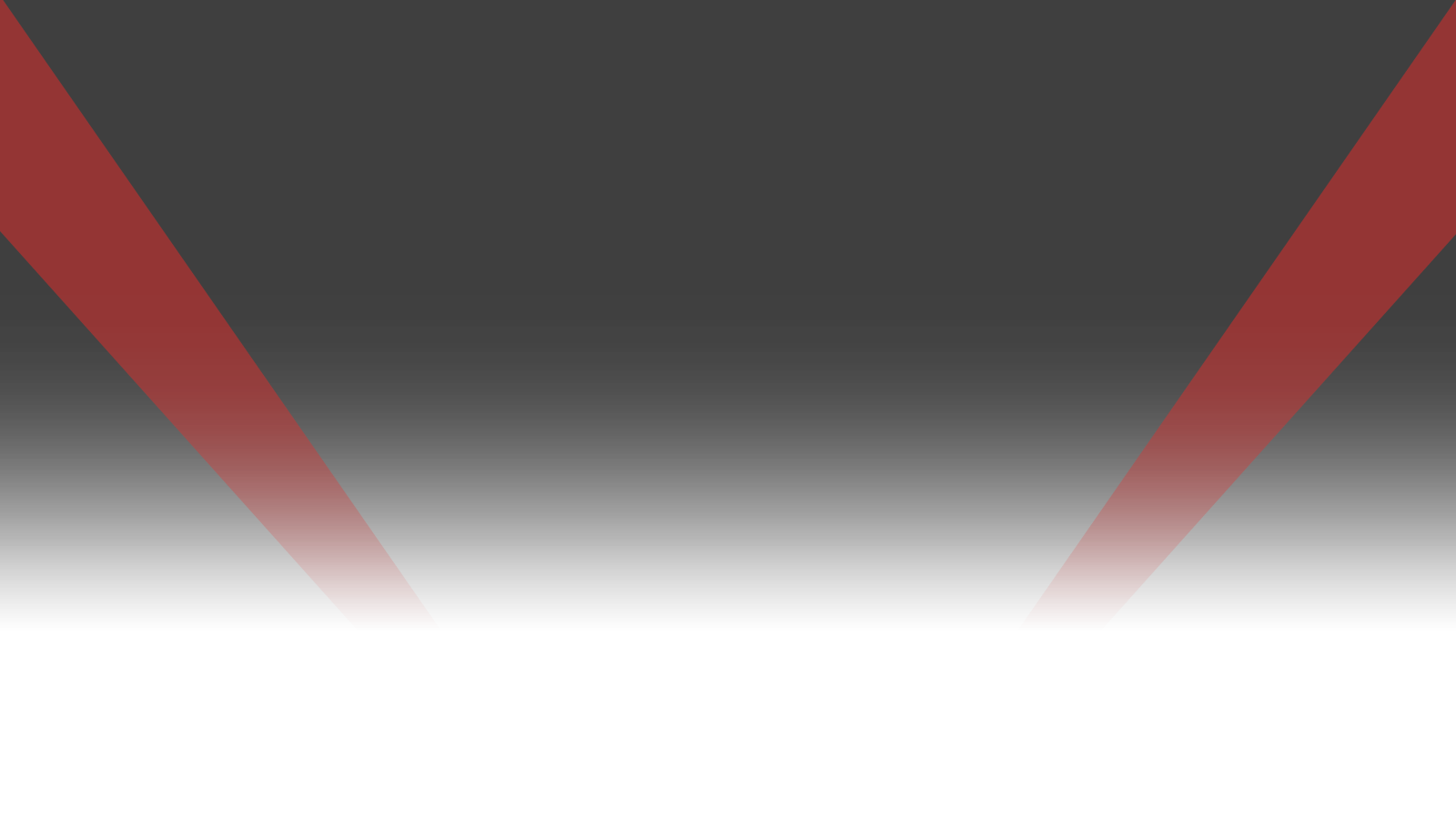
Hockey Canada has migrated from EHOCKEY to Spordle.
Here are the instructions on how to find your hockey profile:
Hockey Canada has replaced the eHockey database with Spordle. All of your coaching, team and officials information has been transferred.
If you have been registered in hockey before as a player, coach, manager, trainer, referee here is how to find your HOCKEY ID#.
1. Click on the Spordle link below to begin
2. https://account.spordle.com/login
3. To Create your Spordle account Select - Sign Up & follow the steps
4. Enter email (click next)
5. Enter information requested
- First name
- Last name
- Create Password
- Select language
- Enter the verification code that has been emailed
6. To find your Hockey account, sign into your Spordle account
7. SEARCH by “YOUR” FIRST NAME & LAST NAME or HOCKEY ID
- First name
- Last name
- Date of birth (YEAR-MONTH-DATE)
- Click SEARCH
8. Existing profiles will be shown
- Select LINK THIS MEMBER
- RELATION: from the menu select your relationship to this profile
- Select LINK
Now in Spordle you can view your hockey profile or sign up for a clinic.
To view your profile:
- In the menu on the left select MEMBERS
If you are missing information on your profile, please use the Help ? button, located in the bottom right of the Spordle account, and submit your request.